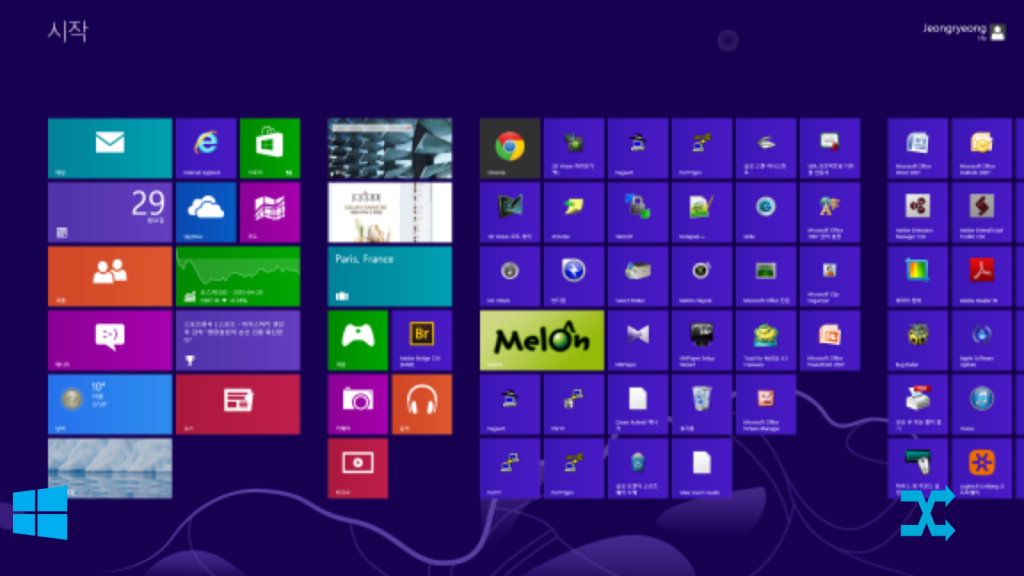WowPad Lite 2.2.2
Free Version
Publisher Description
Great news to Windows users.
WowPad turns your smart into fullscreen mouse & touch pad perfectly.
Enjoy touch life with WowPad!!!
Firstly, download the pc app at
http://apps.velostep.com/wowpad/download/lastest/WowPad_Setup.exe
Intall WowPad app on your smart phone and connect each other.
Enjoy it.
※ Windows7, 8 supports.
Contact us with bug report menu in the apps if any trouble, please.
(appsupport@velostep.com)
※※※ WowPad Lite is a light version of WowPad only providing limited functions ※※※
※※※ For more information ※※※
http://apps.velostep.com/wowpad/
Features
Fullscreen Touch Mouse
- Move mouse pointer
- Right / left buttons
- Web browser forward / back buttons
- Drag & drop
- Vertical / Horizontal scroll
Touchscreen clone (Realtime)
- Realtime PC screen on your smart phone
- Dual monitor support (display only primary monitor)
- Multi touch support
- all touch gestures supported by Windows7, 8
Powerpoint presentation
- Slideshow start / close
- Previous / Next slide support
- Pen / Eraser buttons support
Etc
- Wake On Lan (PC Power on)
- Auto Connect
About WowPad Lite
WowPad Lite is a free app for Android published in the PIMS & Calendars list of apps, part of Business.
The company that develops WowPad Lite is Velostep Inc.. The latest version released by its developer is 2.2.2. This app was rated by 2 users of our site and has an average rating of 5.0.
To install WowPad Lite on your Android device, just click the green Continue To App button above to start the installation process. The app is listed on our website since 2013-12-27 and was downloaded 36 times. We have already checked if the download link is safe, however for your own protection we recommend that you scan the downloaded app with your antivirus. Your antivirus may detect the WowPad Lite as malware as malware if the download link to com.velostep.wowpadlite is broken.
How to install WowPad Lite on your Android device:
- Click on the Continue To App button on our website. This will redirect you to Google Play.
- Once the WowPad Lite is shown in the Google Play listing of your Android device, you can start its download and installation. Tap on the Install button located below the search bar and to the right of the app icon.
- A pop-up window with the permissions required by WowPad Lite will be shown. Click on Accept to continue the process.
- WowPad Lite will be downloaded onto your device, displaying a progress. Once the download completes, the installation will start and you'll get a notification after the installation is finished.